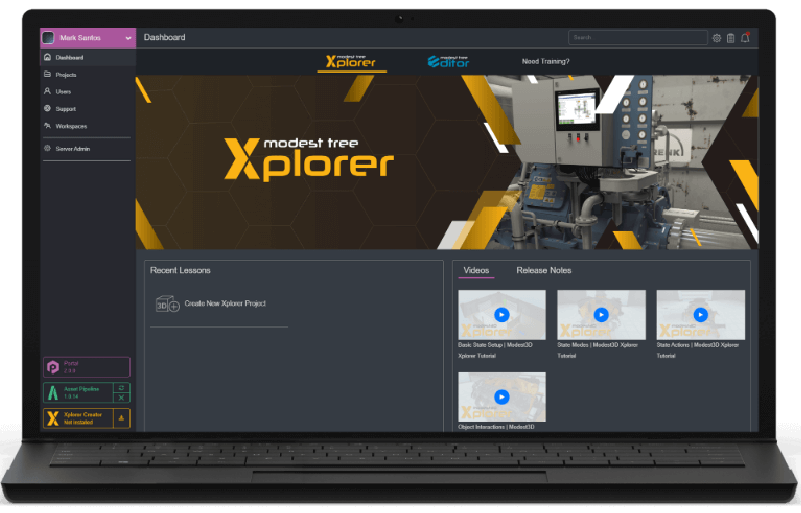CAD Data Conversion
Have CAD data that you want converted to a 3D model for display in the Modest Tree Marketplace? Get in touch! Through our proprietary software, Asset Pipeline, we can quickly convert your CAD data into a file format that is compatible and fully optimized for display in Xplorer, and ready to be pushed out into the Marketplace.